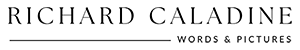Finding the Correct Image Sizes for Home Printing,Scanning and Screen Resolution.
first published in Photo Review magazine Apr/May 2004)
Advertisements for digital cameras usually make a feature of the megapixel rating of the camera’s imaging device and there is generally a correlation between number of megapixels and cost. Purchasers of digital cameras are faced with the question: How many megapixels do I need? While a camera with more pixels can be used to do more things, it is not always a case of ‘the more the better’. Many photographers obtain digital images by scanning film frames. When scanning they are faced with the question of what resolution to use. Obviously the higher the scanner resolution, the greater the possible resolution of the output, either as a print or on screen. However, higher resolution results in larger file sizes which, in turn, take more space to store and longer to process. So the question to be answered here is, at what resolution should film be scanned? In both cases the short answer is the same. The number of megapixels or the scanner resolution required is largely determined by the desired output. However, the long answer requires some arithmetic.
ASPECT RATIOS
Digital cameras, 35mm film and standard paper sizes all have different aspect ratios. That is the ratio of the length of one side to the length of the other. Digital cameras usually produce images that are 4:3 or 3:2; 35mm film frames are 3:2 (as is a 10 x 15cm print) and A4 paper is not quite 3:2. To print an image from a scanned 35mm film frame or from a digital camera some cropping of the image or the paper will need to be done. The amount of cropping varies but, at a minimum, represents less than 10% of the area of the image. As this is small, it can easily be taken into account when calculating the needed megapixel rating or scanner resolution.
Photographic images in print or on screen are made up of dots. Traditionally the dots were the grains of light-sensitive chemicals on the film or paper. ln digital photography, the ‘dots’ are created by the photosites on the imaging device (eg, CCD or CMOS) and the output is displayed by the pixels on a computer or television screen or the dots produced by a printer. The number of ‘dots’ in the output can be quite easily calculated with the formula:
(width x output resolution) x (height x output resolution)
Unfortunately the calculations can be complicated by the variety of units that are used. Many scanners and printers are rated in dots per inch or dpi and paper is often measured in centimetres or millimetres.
As long as the units are consistent the calculations will work.
For example:
(width in inches x output resolution in dots per inch) x (height in inches x output resolution in dots per inch)
or
(width in centimetres x output resolution in dots per centimetre) x (height in centimetres x output resolution in dots per centimetre)
The number of dots in a postcard-sized image (approximately 6 inches long and 4 inches wide) printed at 300dpi on an inkjet printer is: (6 x 300) x (4 x 300) = 2,160,000
So a camera that produces at least 2.16 million dots or megapixels will suffice.
As the majority of inkjet printers are designed to print up to A4 size, it is reasonable to expect that digital photographers will want to print A4 size enlargements. A4 paper is approximately 8.3 x 11.7 inches so using the above formula, the number of pixels required to do this at 300dpi is:
(8.3 x 300) x (11.7 x 300) = 8,739,900
So a camera that produces 9 million dots, or 9 megapixels, would be required. Unfortunately 9 megapixel digital cam- eras normally have price tags that put them firmly in the professional market and are too expensive for many serious amateurs. However, a reasonable compromise can be reached by reducing the output resolution. lf an A4 enlargement is printed at 150 dpi, the calculation is:
(8.3 x 150) x(11.7 x 150) = 2,184,975 (just over 2 megapixels)
At 150 dpi even A3 enlargements can be achieved with top-end amateur digital cameras. A3 is approximately 11.7 x 16.5 inches so the calculation is:
(11.7 x 150) x (16.5 x 150) = 4,343,625 (just under 4.5 megapixels)
From the above calculation it is clear that A3 size prints can be obtained from a 5 megapixel digital camera as long as the output resolution is kept low.
RESOLUTION, INKJET PRINTERS AND IMAGE OUALITY
ln recent years, the cost of photo inkjet printers has dropped to a level where they are within the reach of most serious photographers and, as they can generally double as document printers, many households contain a printer that is capable of producing photographic prints. While most recent inkjet printers can produce at least 1200dpi, results of reasonable quality can be obtained with settings down to 150dpi. Before discounting images printed at 15odpi it is suggested that comparison tests be made by printing a small part of the same image at 150dpi and 300dpi.
CALACULATING THE NUMBER OF PIXELS REQUIRED FOR 0N SCREEN DISPLAY
For digital photographers who wish to display their work on screen, the good news is that screen resolution is considerably less than print and hence a lower pixel rating is required for the same sized image. Computer screen displays are generally 72dpi or 96dpi, style=”max-width:400px;width:100%;” although some screens have higher or lower resolutions. Taking 72dpi as an average screen resolution to display a 6-inch by 4-inch image, the calculation is the same as above:
(width x output resolution) x (height x output resolution)
(6 x 72) x (4 x 72) = 124,416 dots
To display an image that is 10 inches by 8 inches on a screen the calculation is:
(10 x 72) x (8 x 72) = 497,664 dots (or just less than half a megapixel)
So if prints are not required – and the images are to be displayed on screen – a camera with a relatively low megapixel rating will suffice. Like computer screens, tele- vision screens also have low resolution To display an image on a television screen it is recommended that the image be 768 pixels wide and 576 pixels high, which is:
768 x 576 = 442,368 dots
SELECTING SCANNING RESOLUTION
Scanning software generally provides users with a choice of modes ranging from Home/Auto to Advanced/Professional. ln the Auto mode the software selects the resolution based on the nature of the input and output. ln the Professional mode the user selects the output resolution, generally in dots per inch. When scanning film (negative or positive) the resolution can be calculated by considering the required output. lf the output is to be an A4 print and the whole of the negative is to be printed with 5mm borders, the print size in millimetres will be 287 x 191 or 11.3 inches x 8.5 inches. (Note: as mentioned earlier 44 and 35mm film have slightly different aspect ratios so the borders will be uneven before cropping.) At 300dpi, the long side of the printed image will consist of:
11.3 inches x 300 dots per inch = 3,390 dots
lf the film being scanned was 35mm, the scanning resolution would need to provide 3,390 dots along the long side of the film frame, which measures 36mm or 1.42 inches 5o the required scanner resolution would be 3,390 dots divided by 1.42 inches = 2387 dots per inch
So the film will need to be scanned at the closest resolution setting to 2387 which could be 24000 dpi or 32000 dpi.
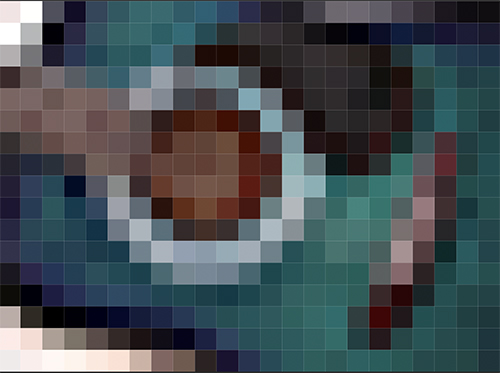

All digital images are made up of dots. The more dots the clearer the picture. The top image is made up of 400 dots, the lower one (same image) is made up of 187,500 dots.

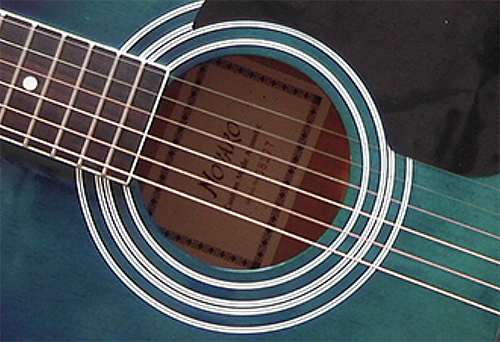
The difference between 150dpi and 1500 dpi becomes clear when the image is magnified.
Richard Caladine is the coordinator of Learning, Innovation and Future Technologies(LIFT) program at the Centre for Educational Development and Interactive Resources (CEDIR), University of Wollongong.