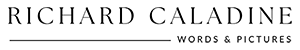Richard Caladine Explores Abstracts, Close-Ups and Textures
(first published in Photo Review magazine Apr/May 2005)
Some of us seem to believe that if we take enough pictures, sooner or later we will produce something artistic. Rather than take this scattergun approach, there are tools and techniques to help photographers create images that will intrigue, by initially appealing to viewers and maintaining their interest.
One way to create intriguing images is to photograph subjects in a way that abstracts them from their context. This may be achieved with a macro shot or by leaving out part of the subject. For many of us, this is a departure from the usual way we take photographs. Most people, consciously or unconsciously Iimit their photography to pictures that clearly represent the subject. ln contrast, abstract images show part of the subject, disguise it, or at least render it not clearly or immediately apparent.
Abstract images are often an assemblage of colours and shapes that have artistic appeal, without necessarily being readily identifiable. Abstraction can be achieved in several ways. ln photographing textures or close-ups, it can come through removing perspective or cues to depth, which often completes the mental image of a ‘real’ subject. The more abstract the picture, the more it demands to be explored, due to the tenuous connection between the image and the subject.
The list of subjects that lend themselves to close-up or texture shots is determined by the photographer’s imagination and discerning eye: pebbles on a beach, vegetation, cross-sections of fruit and vegetables, plants, flowers, walls and floors, and so on. Capturing textures and close-ups can be as simple as capturing any other image.
Many of the new digital compacts can focus as close as 4cm and even 2cm from the subject, something which requires a expensive dedicated macro lens using film cameras. But some close-up images, such as the cross-section of a red cabbage or the unfurling bud of a tree fern, have appeared so often they have become cliched. Nevertheless, close up photography can be intriguing, style=”max-width:400px;width:100%;” although with extreme close-up work the lens can be so close that it shades the subject. Use of small light sources ai oblique angles is one way to light difficult macro subjects. A second challenge arises from shallow depth of field in macro work, and a tripod is often necessary just to keep the subject in focus.
Software filters can be used to enhance pictures or change them into very different looking images. These are found in all, good photo editing software packages and can be divided into filters for correction and filters for artistic effect. The former are used mainly to correct exposure and sharpness or to remove dust and scratches but can also be explored for their ability to create artistic effects. or example working with contrast can result in eye-catching results.
Most photographers are familiar with Adobe’s Photoshop and Photoshop Elements and Paint Shop Pro, all of which contain a wide range of artistic filters. Another software package with similar tools and filters is The GIMP (GNU image Manipulation Program), which is free and available online (www.gimp.com) for Windows, Macintosh and Unix operating systems.
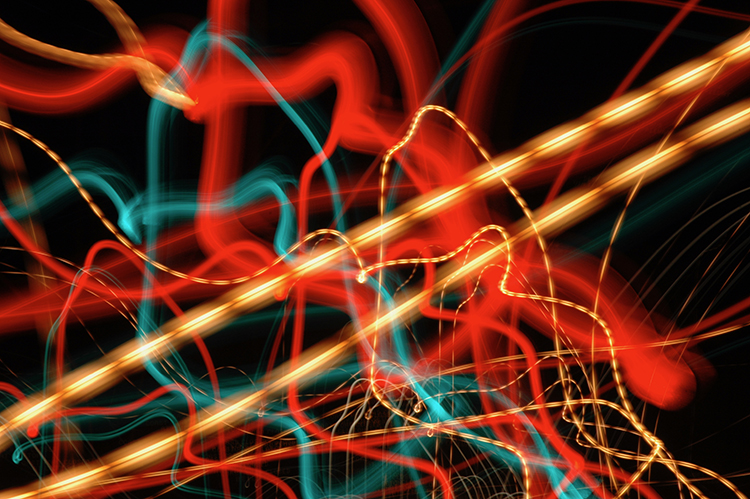




The latest version of Paint Shop Pro has a set of Art Media tools, which are located in the Effects menu and include Oil Brush, Chalk, Pastel, Crayon, Coloured Pencil and Marker effects. The GIMP’s artistic filters include Cubism, GlMPressionist, Oilify, Photocopy and Softglow. Photoshop CS filters include Coloured Pencil, Cut Out, Dry Brush, Film Grain, Fresco, Neon Glow, Paint Daubs, Palette Knife, Plastic Wrap, Poster Edges, Rough Pastels, Smudge Stick, Sponge, underpainting and Watercolour. The latest versions of Photoshop and Paint Shop Pro have ‘galleries’; that allow previews of the filters. In Photoshop the Filter Gallery can be found under the Filter menu and in Paint Shop Pro the Effects Browser can be found under the Effects menu.



Experimentation is the best way to learn what can be achieved with these filters. Some filters and tools work better with different images. For example a low contrast image may work well with one filter and not another. By successively applying different filters to the same image, or by applying a filter and them working on the image with other tools we can produce our own abstract masterpieces.
Richard Caladine is the coordinator of Learning, Innovation and Future Technologies(LIFT) program at the Centre for Educational Development and Interactive Resources (CEDIR), University of Wollongong.